AR# 57452
|Artix-7 FPGA AC701 Evaluation Kit - Master XML File for TI Power Controller
描述
The Artix-7 FPGA AC701 Evaluation Kit hosts a power system based on the Texas Instruments (TI) UCD90120A power supply sequencer and monitor. These power controllers require an XML configuration file in order to function as intended on these platforms. The AC701 is provided pre-programmed with this XML file and appropriate settings. However, if re-programming is needed, the steps to do so are outlined in this answer record.
解决方案
The attached XML files (see AC701_RevB_TI_XML.zip below) can be used to re-program the power controller on the AC701 evaluation kit to the factory default configuration. Only re-program the power controller with an XML file intended for your specific board.
Below are the steps to re-program the power controller on the AC701 Evaluation Kit.
The easiest way to re-program is to use the Firmware & Configuration Download Tool (check the screenshot below).
- Download the latest version of the full Fusion Digital Power Designer GUI Interface from the TI website (if you already have an older version installed that is acceptable): http://www.ti.com/tool/fusion_digital_power_designer.
- Connect the USB-to-GPIO adapter to the system board and the host computer, then power the system up; to learn how to order the USB-to-GPIO adapter from TI, contact Xilinx Support: http://www.xilinx.com/support/clearexpress/websupport.htm
- Click the Firmware & Configuration Download Tool from the Tools menu in the Fusion folder as shown in the following image:

- The following window will open:
- Fill in the IC Family, Project File Write Options, and Address of the controller this is listed in the XML file name.
Based on the file you use, first enter the corresponding address (For example if you are programming U8 use the file - UCD90120A-U8 Addr101 Vint 1.0V_No-Active-Trim and give the address as 101 as can be seen from the file name) - Tick the Project File radio button and navigate to location of .xml configuration file for this controller (i.e., whichever file from the zip file attached you are using). Up to four devices can be written from one instance, therefore you can repeat these steps for the other file in the .zip file (i.e., UCD90120A-U9 Addr102 Vadj 2.5V_No-Active-Trim with the address as 102, and add this in the second line above).
- There is no need for the Firmware File or Firmware Download section to be filled out.
- The Start button will be highlighted once the configuration section is complete, click Start and wait for completion. This should program the XML files into the TI power controller.
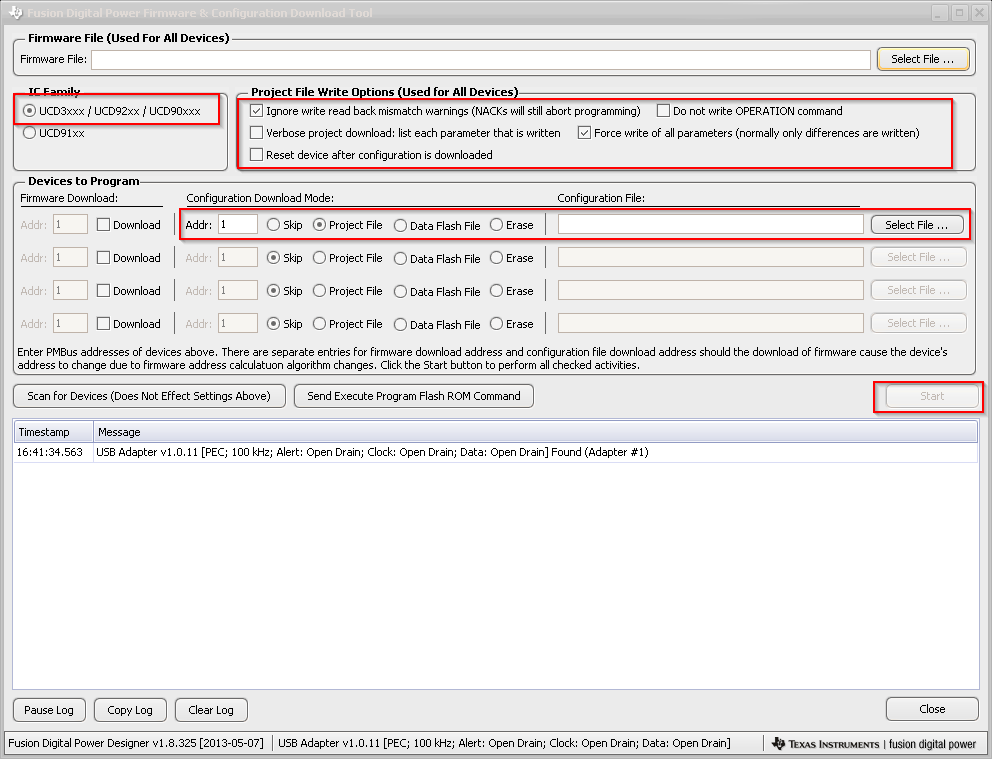
附件
| 文件名 | 文件大小 | File Type |
|---|---|---|
| AC701_RevB_TI_XML.zip | 20 KB | ZIP |
链接问答记录
主要问答记录
| Answer Number | 问答标题 | 问题版本 | 已解决问题的版本 |
|---|---|---|---|
| 51900 | Artix-7 FPGA AC701 Evaluation Kit - Known Issues and Release Notes Master Answer Record | N/A | N/A |
相关答复记录
| Answer Number | 问答标题 | 问题版本 | 已解决问题的版本 |
|---|---|---|---|
| 54022 | How can I order TI USB Interface Adapter EVM from Texas Instruments? | N/A | N/A |
| AR# 57452 | |
|---|---|
| 日期 | 01/20/2014 |
| 状态 | Active |
| Type | 综合文章 |
| 器件 | |
| Boards & Kits | |