AR# 63237
|2014.4 XPE - Top row of buttons are not working after the Windows update - Office 2010
描述
I have opened XPE to do some power analysis, but the top row of buttons are disabled.
Macros are enabled, and this process worked previously.
However I have recently done a Windows Update and since then the buttons are disabled with Excel 2010.

解决方案
Please verify which Windows Update you received.
You can review Windows Updates by going to the Start Menu-> Windows Update -> View Update History.
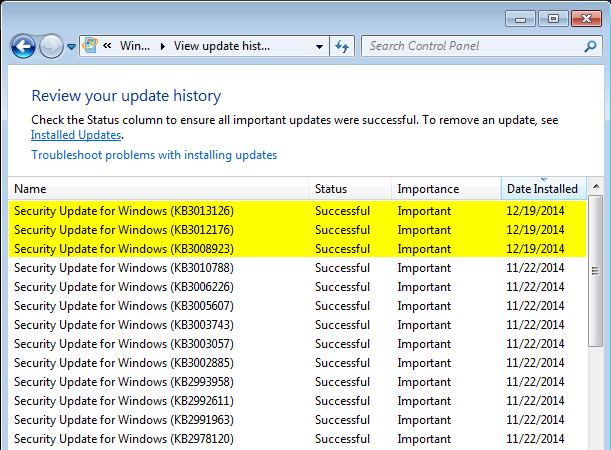
Workaround A:
Follow the steps below (Details at http://support.microsoft.com/kb/3025036/EN-US):
1. Install both of the following patches:
http://support.microsoft.com/en-us/kb/2956142
http://support.microsoft.com/en-us/kb/2920813
The pre-requisite for these patches is Microsoft Office 2010 Service Pack 2.
Workaround B:
Follow the steps below (Details at http://www.adamfowlerit.com/2014/12/12/excel-macros-broken-with-windows-update/):
- Close Excel.
- Open the folder
C:\Users\[username\AppData\Local\Temp\Excel8.0\ or C:\temp\Excel8.0\ directory
Note: this folder might be hidden by default on your machine.
You can navigate there directly by typing the path in the Explorer window.
-
Make a backup copy
of the file MSForms.exd.
-
Delete the
existing/original MSForms.exd file.
-
Restart Excel.
- The Active-X buttons in XPE should now work again.
Microsoft describes .exd files in the following link.
The renaming or deleting of these files should not cause serious issues.
| AR# 63237 | |
|---|---|
| 日期 | 04/28/2015 |
| 状态 | Active |
| Type | 综合文章 |
| 器件 | |
| Tools | |