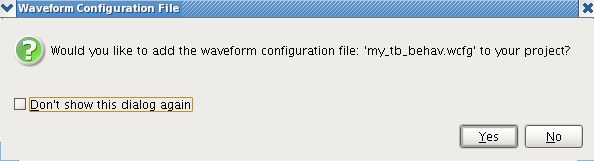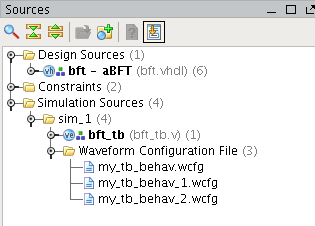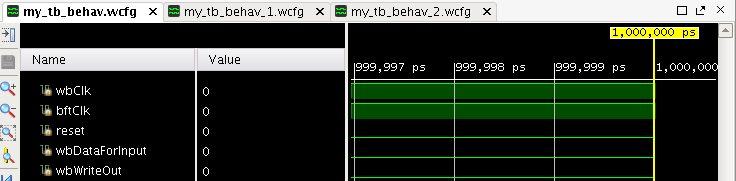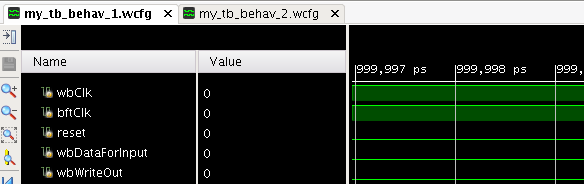AR# 64116
|How Do I Save, Reuse and Remove a WCFG File?
描述
This answer record describes steps we can follow to Save, Reuse and Remove a Waveform Configuration (WCFG) file with Vivado-Simulator.解决方案
Saving a Waveform Configuration (WCFG) file
GUI Mode: With the waveform window open, Select File > Save Waveform Configuration As and supply a file name to save a WCFG file.
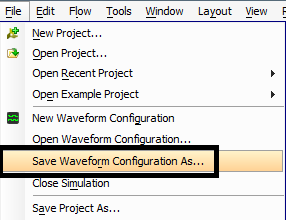
wcfg_1.png
Once you do that, it would prompt to save the Waveform Configuration file in the project. Click on Yes and it would save your WCFG to the project also as well on your disk.
TCL Mode: Type the Tcl command save_wave_config . The specified command argument names and saves the WCFG file.
Reusing a Waveform Configration (WCFG) file
GUI Mode: Once you have saved the WCFG file, you can add multiple such WCFG files to your project by Adding them as Simulation Sources. The files would be listed Under Simulation Sources > Waveform Configuration Files.
If you run simulation, these three WCFG files would be open together and you can View them.
TCL command: You can use the property xsim.view to point to the .wcfg's which you want to view after launch simulation.
Examples:
The following example opens the three WCFG files listed below after launch_simulation.
set_property xsim.view {/home/debrajr/project_1/my_tb_behav.wcfg /home/debrajr/project_1/my_tb_behav_1.wcfg /home/debrajr/project_1/my_tb_behav_2.wcfg} [get_filesets sim_1]
Removing a Waveform Configration (WCFG) file
GUI Mode: Select the .wcfg file you would like to remove from the Waveform Configuration File list in the Sources view under Simulation Sources. Right-click and select Remove file from the project
TCL Command: remove_files -fileset sim_1 /home/debrajr/project_1/my_tb_behav.wcfg
Note: There is a known issue with 2015.1 Vivado where in it would still display the removed WCFG once you launch simulation. This issue would be resolved in the future version of tool.
Workaround:
Run the TCL command below and put only the .wcfg files which you want to view after simulation is launched
set_property xsim.view {/home/debrajr/project_1/my_tb_behav_1.wcfg /home/debrajr/project_1/my_tb_behav_2.wcfg} [get_filesets sim_1]
In this command we have removed /home/debrajr/project_1/my_tb_behav.wcfg, so when you launch simulation, it would not display that .wcg anymore.
链接问答记录
主要问答记录
| Answer Number | 问答标题 | 问题版本 | 已解决问题的版本 |
|---|---|---|---|
| 58880 | Xilinx Simulation Solution Center - Design Assistant - Vivado Simulator - Waveform Database (.wcfg,.wdb etc). | N/A | N/A |
| AR# 64116 | |
|---|---|
| 日期 | 04/02/2015 |
| 状态 | Active |
| Type | 综合文章 |
| Tools | |