Introducing the Versal Power Tool
December 1, 2021
Editor's Note: This content is contributed by Jerry Wong, Senior Manager for Processing Platforms at Xilinx
One of main reasons that our customers choose Xilinx is because of performance-per-watt advantage. Key applications for power include aerospace & defense, industrial scientific & measurement, automotive, and enclosed environmental installations.

It is important to measure power to evaluate your designs and to make sure you stay within your power budget during your development. Checking often can prevent wasted development effort. The good news is that power measurement is now much easier than before!
Versal Power Tool
The Versal® power tool runs from the system controller independently from Versal devices, so it is compatible with any design running on the Versal devices. Also, there is no need to integrate any measurement code with your Versal design for it to work.
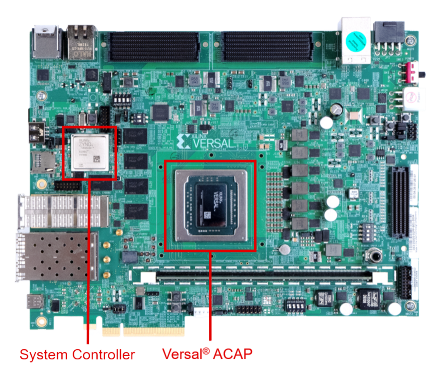
With the board evaluation and management (BEAM) tool, the Versal power tool is just a few clicks away.
1) Select "Run Demos & Designs"
2) Click “Run” under Versal Power Tool box
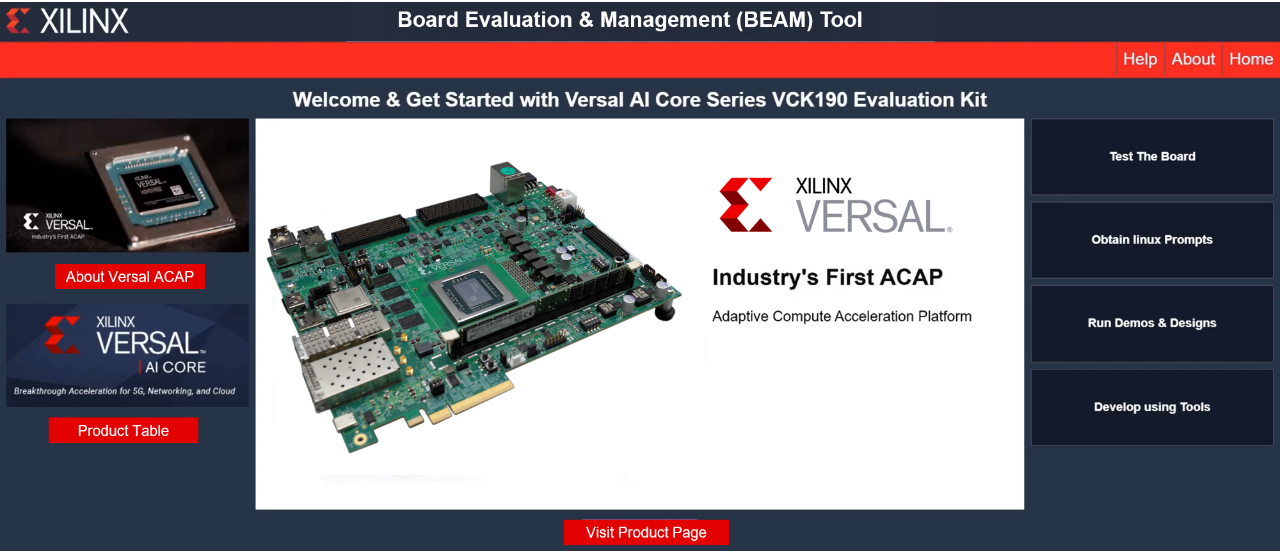
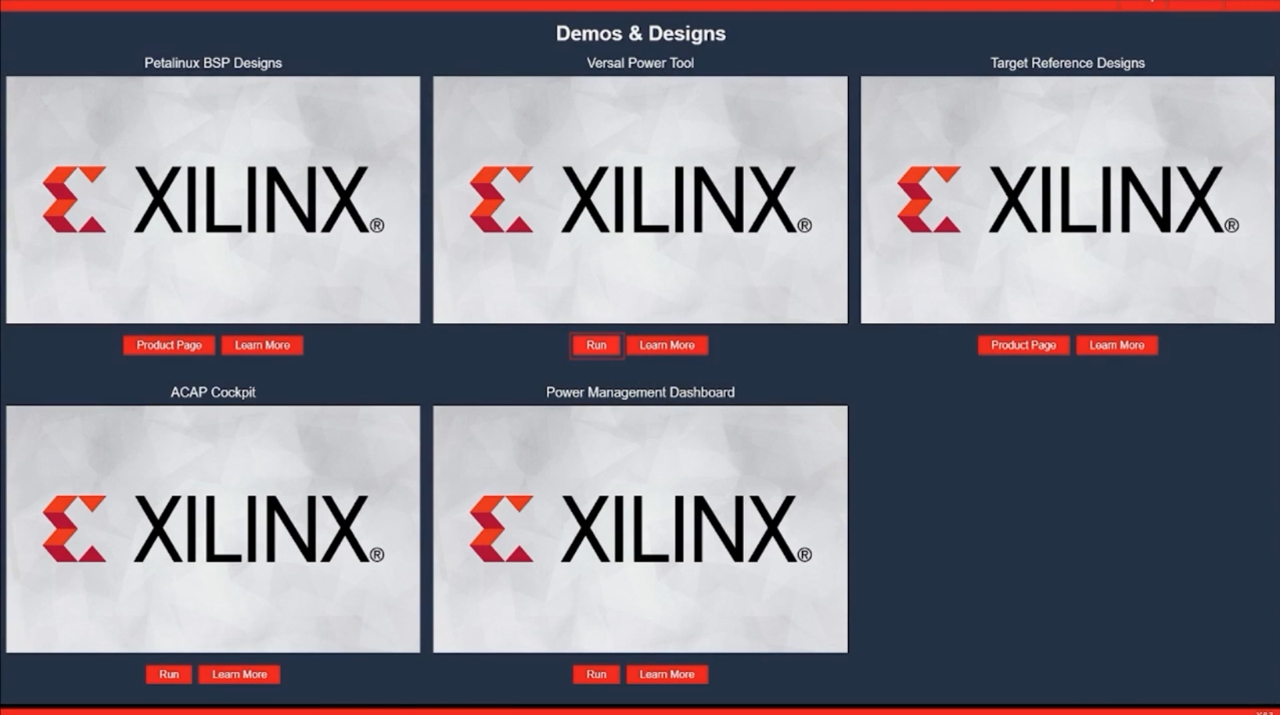
Running from Python, several versions are provided including one-shot (pictured), continuous, and continuous graphical. Each can be run by selecting the cell containing the Python code and clicking “Run”. The output power total is shown below.
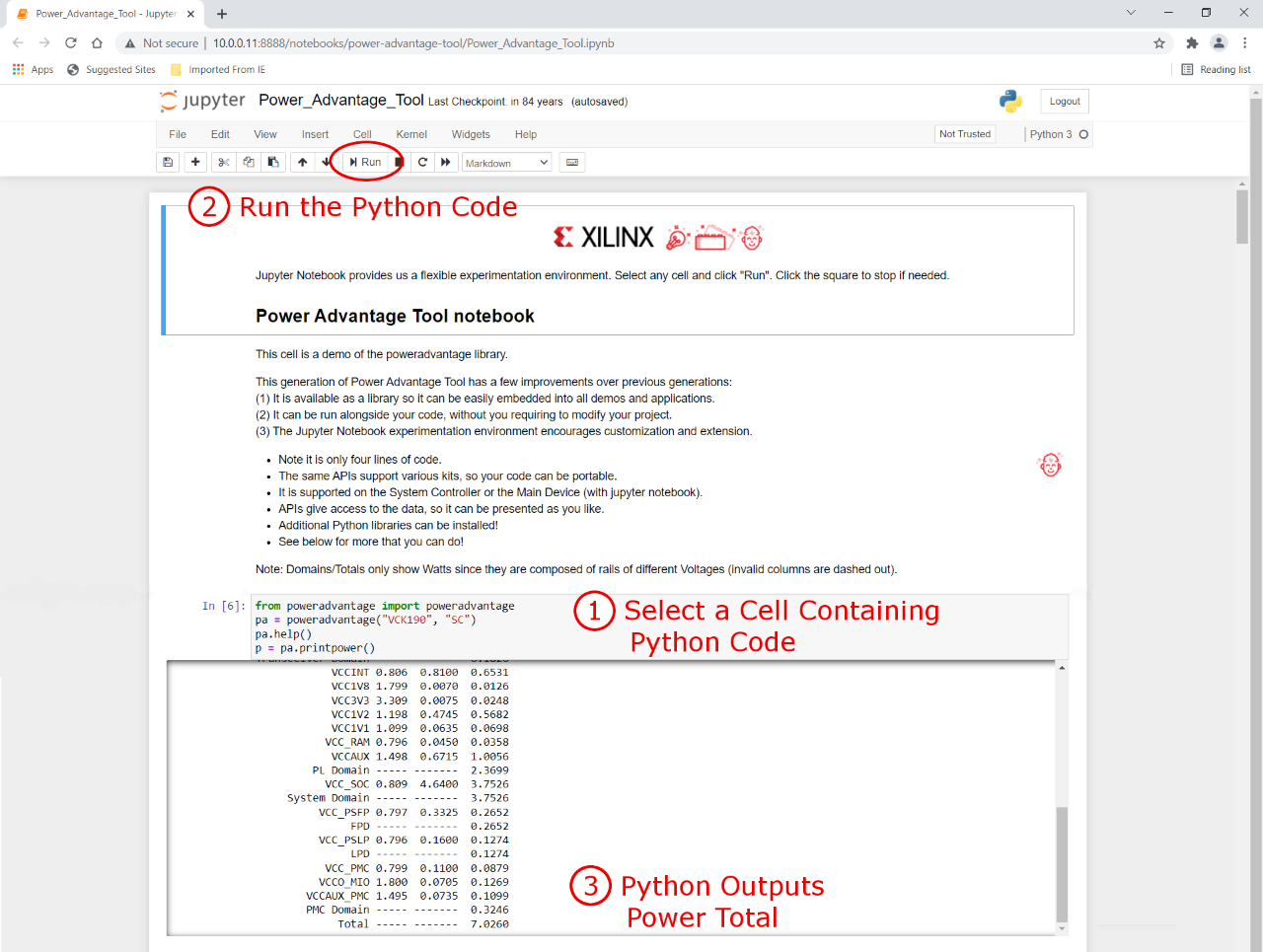
More Python snippets are available on the part 4 section on the Xilinx Wiki. These snippets include
- 1ms measurement to mimic a scope
- 48-hour measurement to log for experimentation
- custom reports
- custom graphics
Using Python means no extra tools to install and no compile times. The example is extensible with Python library support, and you can incorporate it with your own example by running the Versal power tool library directly. See the instruction here.
Learn More
Do you want to monitor and modify different power domain and power island states of the Versal devices? Check out the typical power states demo and try it for yourself!
These are additional links that can help your evaluation:
- Wiki for Versal Power Tool
- Versal AI Core series VCK190 evaluation kit, getting started guide for the VCK190
- Versal Prime series VMK180 evaluation kit, getting started guide for the VMK180
Before you go, watch this short video to see how easy it is to use the Versal power tool.
Xilinx Xclusive Blog
-
- 准备呐喊助威吧:赛灵思将参加 BattleBots电视系列角逐赛
- Dec 07, 2021
-
- 50 多家领先的公司、大学和研究机构将在 Xilinx Adapt 2021 上发言
- Sep 01, 2021
-
- 嵌入式 AI 需要什么样的解决方案
- Sep 01, 2021
Adaptable Advantage 博客
Xilinx AI 和软件博客
-
- 连获“双奖”,Xilinx AI 团队实力绽放国际视觉顶会
- Oct 08, 2021
-
- 您是否了解过赛灵思应用商店?评估和购买 Alveo 及 Kria SOM 解决方案的一站式商店。
- Sep 23, 2021
-
- Aupera Face Recognition Solution on Xilinx App Store
- Jun 20, 2021