09-03-2021
Editor’s Note: This content is republished from the MicroZed Chronicles, with permission from the author.
We have looked at many development boards that are based on Xilinx FPGAs and SoCs during the eight years this blog has been running. While most of these boards have been from the well-known suppliers like Xilinx, Avnet, Digilent and Trenz, it’s always good when we come across new boards from new suppliers.
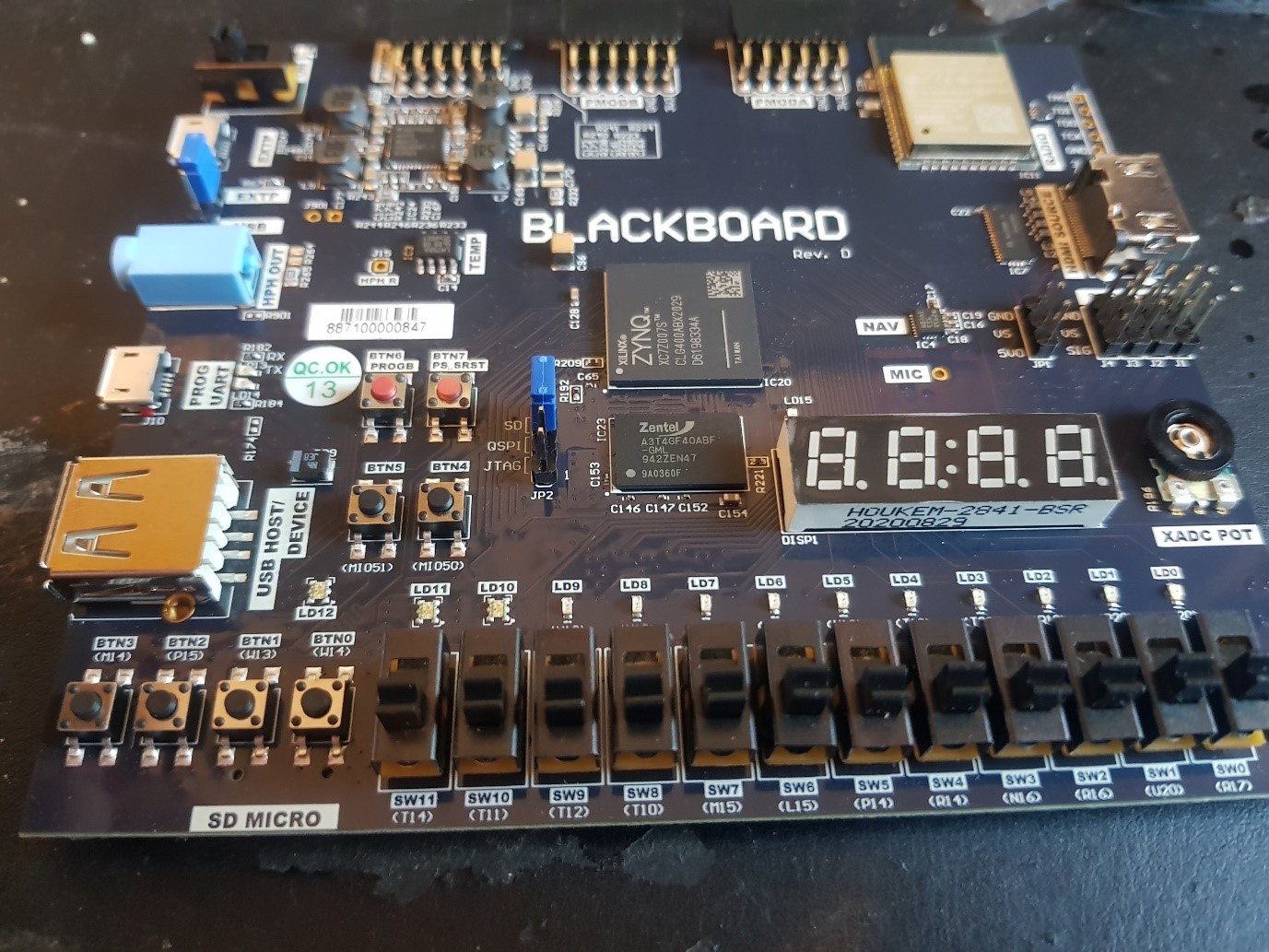
The Real Digital Blackboard falls into this category. Real Digital was founded in 2018 by Clint Cole, previously of Digilent. The company’s focus is on creating boards for electrical and computer engineering education. Real Digital offers two boards to the market place. The Blackboard is Zynq SoC based and available for purchase widely while the Boolean Board is available for academic purchase only and is Spartan-7 based.
Both boards are very interesting, however, we will be looking at the Blackboard in this blog. The board has a few very nice features that support its role in engineering education and includes a single core Zynq SoC and 512 MB of DDR3 with configuration using either QSPI or JTAG.
Interfacing is, of course, the key with development boards and the Blackboard provides three Pmods, HDMI source, USB host and PDM output. The Blackboard also provides the user with four servo outputs which is something I haven’t seen directly on a development board before. The power supply for the servos can be supplied from the on-board 5V or externally if a different supply is required.
Of course, the Blackboard also provides a range of switches and LEDs to allow the developer to understand how to work with SPST and push-button switches along with single LEDs, tri-color LEDS and seven-segment displays.
The board provides both a temperature and a nine axis IMU sensor. This sensor can be combined with the servo very nicely if the developer wants to get started working with robotics.
Silk screened on the board is both the switch or LED number and also the corresponding Zynq pin number. This is a very nice detail that could potentially save the user time looking up the pin numbers in the XDC or design documentation.
The Blackboard also has another interesting development in that the XADC is connected to a potentiometer, thereby enabling it to be changed to demonstrate that the XADC working. If you want to inject a real signal into the XADC, several of the XADC auxiliary inputs are broken out to the Pmod pins which is perfect for an educational board.
Note that there is no Ethernet connection for the network, however, a ESP32 radio module is provided to enable WiFi and Bluetooth connectivity.
So far, the Blackboard appears to be a very interesting development board for both educational and maker projects etc., and Real Digital offers additional support for users. Real Digital provides a course of material that includes instructions, reference material, and even additional homework to help users get started working with the board. Included in this course are topics such as:
1. Getting Started / Introduction
2. GPIO / Seven Segment Display
7. Generic Interrupt Controller
8. XADC
9. HDMI
10. Audio Recording and Play back
This is quite a comprehensive course for people looking to learn about embedded system design and the Blackboard.
Keep an eye on my Hackster projects. This will be appearing in one of them pretty soon!