AR# 41442
|13.x - iMPACT cannot find cable driver after installing ISE 13.1 on Windows 7
描述
After installing ISE Design Suite 13.1 on Microsoft Windows 7, iMPACT cannot find the cable driver which prevents me from downloading designs.
解决方案
Xilinx has identified a scenario where attempting to install ISE Design Suite13.1 on Microsoft Windows 7 can result in not being able to connect to the cable driver.
In most of the currently identified scenarios, users who experience this issue had some prior release of the ISE design tools installed on the machine (typically, one of the ISE 12.x tool releases).
Users have been able to work around this issue by following the steps below.
- Make sure that the USB pod is connected.
- Completely uninstall the current driver (e.g., that from the prior ISE tool release).
This should be done through the Device Manager (Start Menu -> right-click on Computer-> Properties -> Device Manager (upper left).
Note: It is important to ensure that Microsoft Windows performs a complete uninstall (see Figure 1).
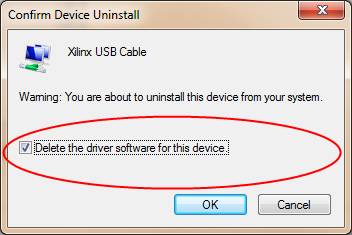
Figure 1: Confirm Device Uninstall dialog box - After completely un-installing the driver, disconnect the USB pod from the computer.
- Run the "install_drivers.exe" program from <ISE_INSTALL_PATH>\bin\nt(64)\.
Note that, depending on user privileges, it might be necessary to right-click on the executable and select Run As Administrator. - The "install_drivers.exe" program launches an MS-DOS command prompt window that closes automatically when finished. When it is finished, re-connect the USB pod to the computer and try again.
Alternatively, see (Xilinx Answer 44397) for more information.
本答复记录是否对您有帮助?
链接问答记录
相关答复记录
| Answer Number | 问答标题 | 问题版本 | 已解决问题的版本 |
|---|---|---|---|
| 50079 | Kintex-7 FPGA KC705 Evaluation Kit - Board Debug Checklist | N/A | N/A |
| AR# 41442 | |
|---|---|
| 日期 | 01/31/2018 |
| 状态 | Active |
| Type | 综合文章 |
| Tools | |
| Boards & Kits | |
People Also Viewed