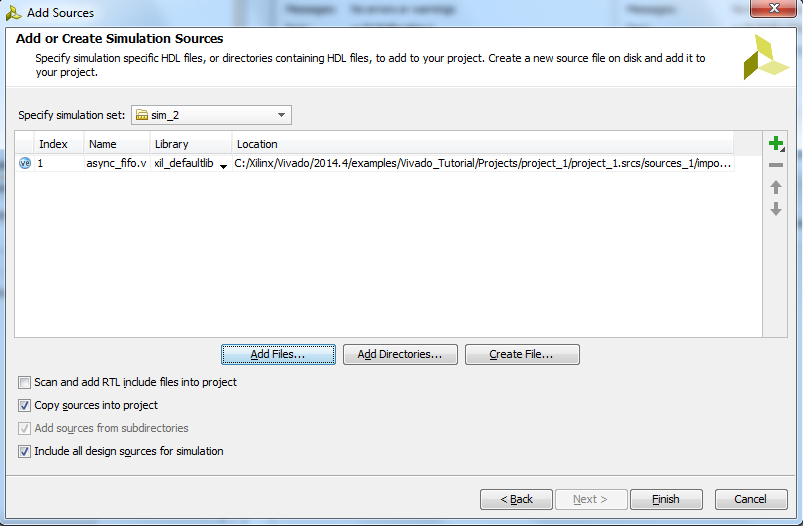AR# 64111
|How Do I Use Multiple Simulation Sets?
描述
Using multiple files for simulation can be awkward to manage at times.
Vivado has a feature which conveniently arranges the files into different simulation sets which can be accessed easily.
This Answer Record describes how to use Multiple Simulation Sets in Vivado.
解决方案
The Vivado IDE groups simulation source files in simulation sets that display in folders in the Sources window, and are either remotely referenced or stored in the local project directory.
The simulation set allows you to define different sources for different stages of the design.
For example, there can be one simulation source to provide stimulus for behavioral simulation of the elaborated design or a module of the design, and a different test bench to provide stimulus for timing simulation of the implemented design.
When adding files to the project, you can specify which simulation source set to add the files to.
To create multiple simsets (Simulation Sets), follow the steps below:
- In the Vivado IDE, go to the Hierarchy Window and select Simulation Sources.
- Right-click and select "Edit Simulation Sets".
- In the window which appears, open the drop down "Specify Simulation Sets" and select Create Simulation Set.
- Name the simulation set and add the files you need in it.
- Click on OK and the new simset is created under Simulation Sources.
Note: The simset which is set as Active would be used for running simulation.
You can select the new simset by two methods:
Method 1:
- Select the simset and Right-click
- Select Make Active
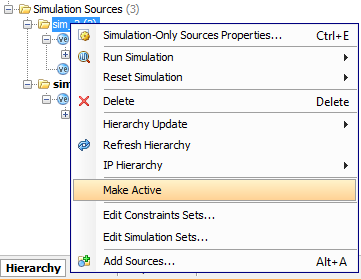
Method 2:
- Go to Simulation Properties and select the simset you want to use under Simulation Set option.
- Click on OK and you will be asked if you want to make sim_2 the Active simset.
- Select Yes and it becomes the simset which will be used by the tool.
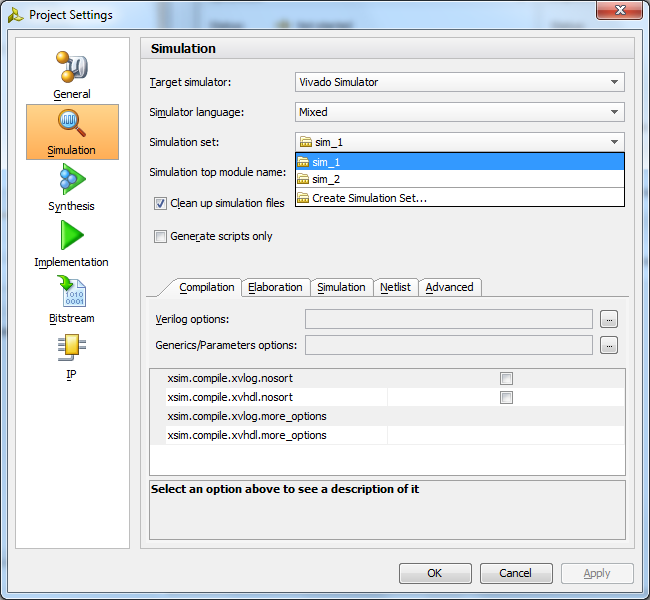
If using the command line, there is a switch in the launch_simulation command to pick the respective simulation set.
-simset <arg> - (Optional)
The name of the simulation fileset containing the simulation test benches and sources to be used during simulation.
If not specified, the current simulation fileset is used.
Example:
launch_simulation -simset [get_filesets my_simset]
链接问答记录
主要问答记录
| Answer Number | 问答标题 | 问题版本 | 已解决问题的版本 |
|---|---|---|---|
| 58799 | Xilinx Simulation Solution Center - Design Assistant - Vivado Simulator | N/A | N/A |
| AR# 64111 | |
|---|---|
| 日期 | 04/17/2015 |
| 状态 | Active |
| Type | 综合文章 |
| Tools | |