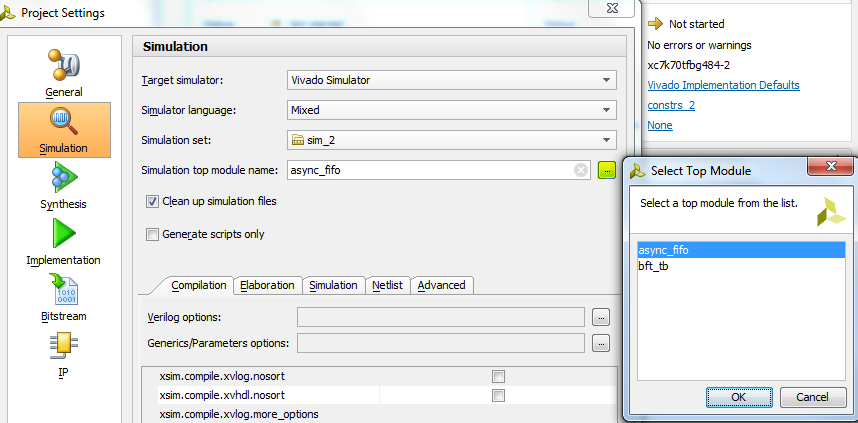AR# 64113
|How Do I Select Different Tops Within a Simulation Set?
描述
We usually have multiple simulation files with a Simulation Set in Vivado. There could be a necessity where-in we might have to change the Top level module to perform simulation on a specific part of the design.
This Answer Record describes how we can select different top level module within a Simulation Set.
解决方案
This can be achieved by Two Methods in Vivado IDE:
Method - 1
1. Go to the Active simulation set in the Sources > Hierarchy window.
2. Vivado automatically selects the Top level module/testbench as Top for the complete design.
3. If you want to set a lower sub-module within the Hierarchy then, select that module and do a Right-click
4. Select Set as Top and it would be set a Top Module for your design for that simulation set.
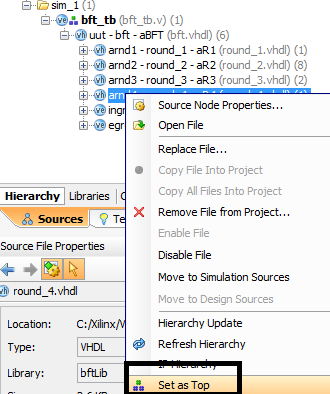
top_1.png
Method-2
1. Go to Simulation Settings.
2. Select the Simulation Set
3. Now, click on the box next to Simulation Top Module Name.
4. It prompts you the probable Top modules. You can select the one you want.
If you are a command line user, you need to set the Top level module and library by using the command below:
set_property top <top_module> [get_filesets <simset>]
set_property top_lib xil_defaultlib [get_filesets <simset>]
链接问答记录
主要问答记录
| Answer Number | 问答标题 | 问题版本 | 已解决问题的版本 |
|---|---|---|---|
| 58799 | Xilinx Simulation Solution Center - Design Assistant - Vivado Simulator | N/A | N/A |
| AR# 64113 | |
|---|---|
| 日期 | 04/02/2015 |
| 状态 | Active |
| Type | 综合文章 |
| Tools | |