AR# 71446
|Alveo Data Center Acceleration Card and UltraScale+ PCIe Connectivity - Link Up Issue with Dell 5810/20, 7810/20, 7910/20 Systems
描述
Version Found: Vivado 2018.2
Version Resolved and other Known Issues:(Xilinx Answer 65751)
The PCIe link does not come up when inter-operating UltraScale+ PCI Express Integrated Block Cards with Dell Precision Towers 5810, 5820, 7810, 7820, 7910, and 7920 Systems.
This article is part of the PCI Express Solution Centre
| (Xilinx Answer 34536) | Xilinx Solution Center for PCI Express |
解决方案
This is an issue with the Dell systems.
To fix the issue for the Dell 5810, 7810, 7910 Precision workstation, please update the Dell System BIOS to the A27 version at the Dell Driver's/Downloads website.
For the Dell 5820, 7820, 7920 Precision workstation, please update the Dell System BIOS to the 1.10.4 version.
Example for Dell 5810 Precision Tower:
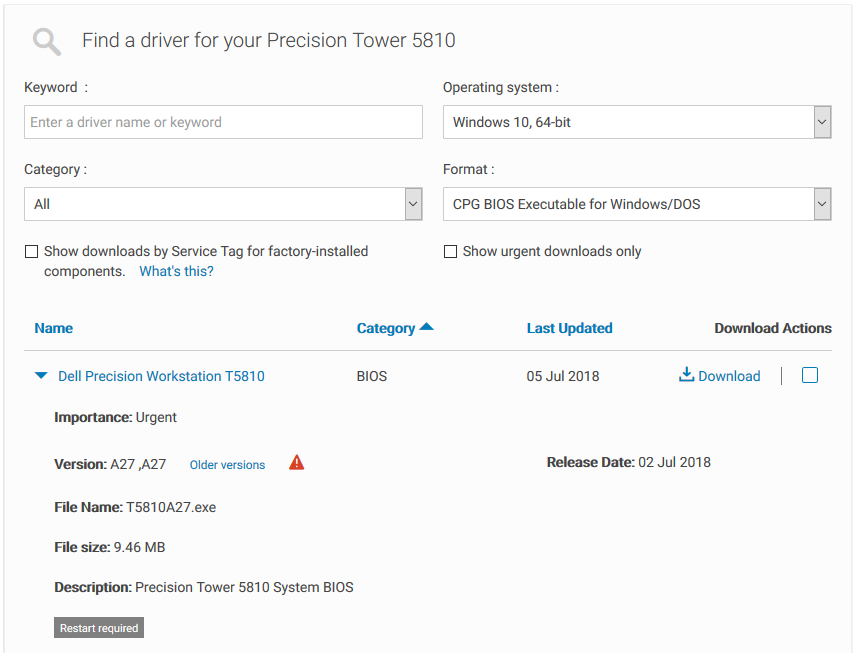
Note:
- The "Version Found" lists the version where the problem was first discovered.
The problem also exists in earlier versions, but no specific testing has been performed to verify earlier versions.
Revision History:
- 08/21/2018 - Initial Release
- 05/03/2019 - Updated to include additional Dell Precision Tower version and Alveo Data Center Acceleration Card.
本答复记录是否对您有帮助?