AR# 43271
|Vivado HLS/AutoESL - RTL Implementation results in "@E [IMPL-4] 'autoimpl' failed: 'xtclsh' cannot be found. Please check your PATH variable."
描述
RTL Implementation results in the following error:
@E [IMPL-4] 'autoimpl' failed: 'xtclsh' cannot be found. Please check your PATH variable.
解决方案
To perform RTL implementation, AutoESL must invoke Xilinx ISE tools. Therefore, the Xilinx ISE tools path must be known; two ways to achieve this are explained below.
First, update the ".bat" file that invokes AutoESL. This can be performed with the following:
- Right-click on the shortcut in the Windows Start Menu to start the AutoESL GUI or command prompt, and select Properties.
- Prepend the ISE path to Target field; typically "C:\Xilinx\xilinx_version_number\ISE_DS\settings64.bat" for Win 64-bits OS, or "settings32.bat" for Win 32-bits OS.
- Finally, the Target field looks like "C\Xilinx\14.6\ISE_DS\settings64.bat C:\Xilinx\Vivado_HLS\2013.2\bin\vivado_hls.bat"
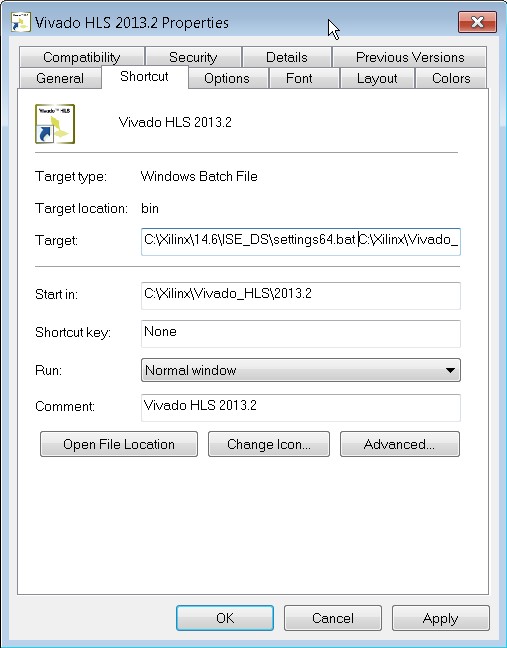
Alternatively, make sure the PATH environment variable points to Xilinx implementation tools.
For Windows, use the following commands (note that setx will make the environment variable stick):
- set XILINX=C:\Xilinx\xilinx_version_number\ISE_DS
- set PATH=%PATH%;%XILINX%\bin\nt
- [Optional] setx XILINX %XILINX%
- [Optional] setx PATH %PATH%
本答复记录是否对您有帮助?
链接问答记录
主要问答记录
| Answer Number | 问答标题 | 问题版本 | 已解决问题的版本 |
|---|---|---|---|
| 47429 | Xilinx Vivado HLS Solution Center - Top Issues | N/A | N/A |
相关答复记录
| Answer Number | 问答标题 | 问题版本 | 已解决问题的版本 |
|---|---|---|---|
| 51042 | Vivado HLS - RTL export results in "@E [IMPL-28] Failed to generate IP" or "@E [IMPL-4] 'xtclsh' cannot be found. Please check your PATH variable." | N/A | N/A |
| AR# 43271 | |
|---|---|
| 日期 | 11/07/2013 |
| 状态 | Active |
| Type | 综合文章 |
| Tools | |
People Also Viewed