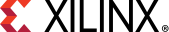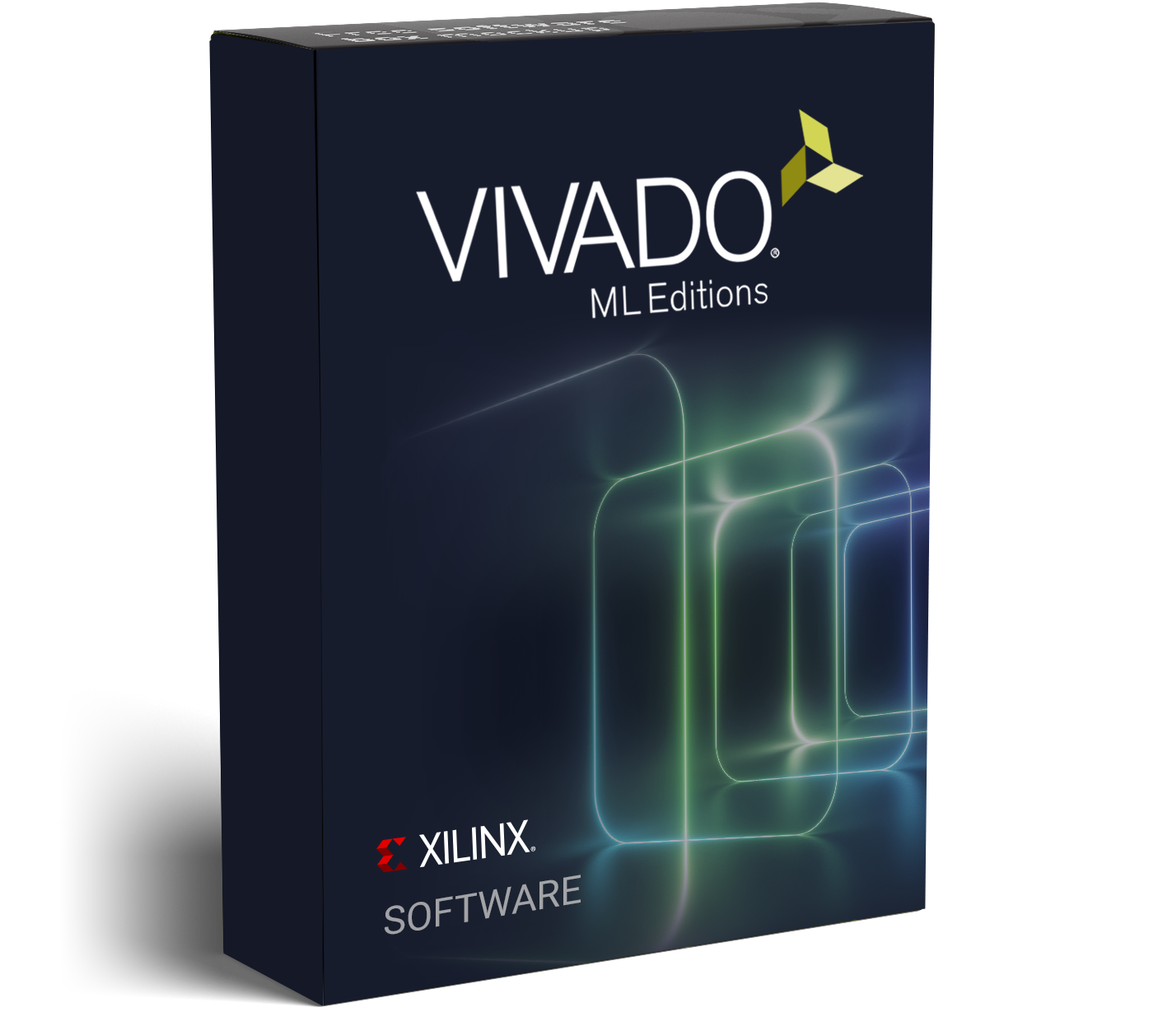
Vivado ML
Download Vivado ML Standard Edition free. Purchase licensing options for Enterprise Edition start at $2995.
Features

What's New in 2021.1:
- Improved performance with ML-based algorithms (10% average QoR improvement)
- Block Design Containers now available
- Introducing Vivado® store
- Intelligent Design Runs for last-mile timing closure
- DFX for Versal now available
Device Support in Production
- Versal™ AI Core Series: - XCVC1902 and XCVC1802
- Versal Prime Series: - XCVM1802
- Virtex UltraScale+ HBM device: XCVU57P
Features
- Vivado ML Standard: The Vivado ML Standard Edition is the FREE version of the revolutionary design suite. It delivers instant access to some basic Vivado features and functionality at no cost.
- Vivado ML Enterprise: Vivado ML Enterprise Edition is a paid version of the design suite and includes the device support for all Xilinx devices. You can purchase by selecting "Enterprise" from the "Edition" drop-down menu.
| Vivado ML Edition Features | Vivado ML Standard Edition | Vivado ML Enterprise Edition | Vivado Lab Edition |
|---|---|---|---|
| Licensing Option | Free | 30-day Evaluation - Free On Demand on AWS Marketplace NL: $2995 FL: $3595 |
|
| Device Support | Limited Xilinx Devices | All Xilinx Devices | |
| Vivado IP Integrator |  |
 |
|
| Dynamic Function eXchange |  |
 |
|
| Vitis High-Level Synthesis |  |
 |
|
| Vivado Simulator |  |
 |
|
| Vivado Device Programmer |  |
 |
 |
| Vivado Logic Analyzer |  |
 |
 |
| Vivado Serial I/O Analyzer |  |
 |
 |
| Debug IP (ILA/VIO/IBERT) |  |
 |
|
| Synthesis and Place and Route |  |
 |
|
| Vitis Model Composer | Buy NL - $500 FL - $700 |
Buy NL - $500 FL - $700 |
Minimum System Memory Recommendations for the Vivado ML Editions
The following tables provide the typical and peak Vivado memory usage per target device. Xilinx recommends to have have at minimum enough physical system memory to handle the peak memory usage.
Notes:
- Memory usage increases with higher LUT and CLB utilization. The numbers below were generated over an average LUT utilization of approximately 75%.
- The size and complexity of timing constraints directly impact the memory requirements.
- The numbers below were generated using Vivado in scripted batch mode on a single synthesis and implementation run.
- 32-bit machines are not suitable for these devices.
- Configuration of a Windows 32-bit machine to utilize 3 GB of memory can be found in Answer Record 14932.
| Windows / Linux (64-bit) | ||
| Device | Typical | Peak |
| All devices* | 20 | 32 |
| Windows / Linux (64-bit) | ||
| Device | Typical | Peak |
| XCKU3P | 7 | 13 |
| XCKU5P | 7 | 13 |
| XCKU9P | 8 | 13 |
| XCKU11P | 9 | 13 |
| XCKU13P | 10 | 14 |
| XCKU15P | 10 | 15 |
| Windows / Linux (64-bit) | ||
| Device | Typical | Peak |
| XCVU3P | 11 | 19 |
| XCVU5P | 12 | 19 |
| XCVU7P | 15 | 24 |
| XCVU9P | 20 | 32 |
| XCVU11P | 22 | 32 |
| XCVU13P | 28 | 47 |
| Windows / Linux (64-bit) | ||
| Device | Typical | Peak |
| XCZU2EG | 3 | 5 |
| XCZU3EG | 4 | 6 |
| XCZU4EV | 5 | 8 |
| XCZU5EV | 6 | 9 |
| XCZU6EG | 7 | 10 |
| XCZU7EV | 8 | 11 |
| XCZU9EG | 10 | 14 |
| XCZU11EG | 11 | 18 |
| XCZU15EG | 11 | 18 |
| XCZU17EG | 12 | 18 |
| XCZU19EG | 14 | 21 |
| Windows / Linux (64-bit) | ||
| Device | Typical | Peak |
| XCZU21DR | 10 | 14 |
| XCZU25DR | 11 | 14 |
| XCZU27DR | 13 | 17 |
| XCZU28DR | 14 | 17 |
| XCZU29DR | 14 | 17 |
| Windows / Linux (64-bit) | ||
| Device | Typical | Peak |
| XCKU025 | 5 | 7 |
| XCKU035 | 5 | 7 |
| XCKU040 | 5 | 7 |
| XCKU060 | 7 | 11 |
| XCKU085 | 9 | 14 |
| XCKU095 | 9 | 14 |
| XCKU115 | 9 | 14 |
| Windows / Linux (64-bit) | ||
| Device | Typical | Peak |
| XCVU065 | 7 | 11 |
| XCVU080 | 8 | 12 |
| XCVU095 | 9 | 14 |
| XCVU125 | 10 | 16 |
| XCVU160 | 14 | 20 |
| XCVU190 | 18 | 24 |
| XCVU440 | 32 | 48 |
| Windows / Linux (64-bit) | ||
| Device | Typical | Peak |
| XC7V585T | 4 | 6 |
| XC7V2000T | 10 | 16 |
| XC7VX330T | 3 | 5 |
| XC7VX415T | 3 | 5 |
| XC7VX485T | 4 | 5 |
| XC7VX550T | 4 | 6 |
| XC7VX690T | 5 | 7 |
| XC7VX980T | 7 | 9 |
| XC7VX1140T | 8 | 10 |
| XC7VH580T | 4 | 6 |
| XC7VH870T | 6 | 8 |
| Windows / Linux (64-bit) | ||
| Device | Typical | Peak |
| XC7K70T | 1.6 | 2.5 |
| XC7K160T | 2 | 3 |
| XC7K325T | 3 | 4 |
| XC7K355T | 3 | 5 |
| XC7K410T | 3 | 5 |
| XC7K420T | 3 | 5 |
| XC7K480T | 4 | 6.5 |
| Windows / Linux (64-bit) | ||
| Device | Typical | Peak |
| XC7A15T | 2 | 3 |
| XC7A35T | 2 | 3 |
| XC7A50T | 2 | 3 |
| XC7A75T | 2 | 3 |
| XC7A100T | 2 | 3 |
| XC7A200T | 2.5 | 3.5 |
| Windows / Linux (64-bit) | ||
| Device | Typical | Peak |
| XC7Z010 | 1 | 1.6 |
| XC7Z015 | 1.3 | 1.9 |
| XC7Z020 | 1.3 | 1.9 |
| XC7Z030 | 1.8 | 2.7 |
| XC7Z035 | 3 | 5 |
| XC7Z045 | 3 | 5 |
Xilinx® supports the following operating systems on x86 and x86-64 processor architectures.
- Windows 7 SP1 Professional (64-bit), English/Japanese.
- Windows 10.0 Fall Creators update (version 1709), 10.0 Version 1803 (64-bit), English/Japanese.
- Red Hat Enterprise Workstation/Server 7.2, 7.3, and 7.4 (64-bit)
- Red Hat Enterprise Workstation 6.6, 6.7, 6.8, and 6.9 (64-bit)
- SUSE Linux Enterprise 11.4 and 12.3 (64-bit)
- CentOS 7.2, 7.3, and 7.4 (64-bit)
- CentOS 6.7, 6.8, and 6.9 (64-bit)
- Ubuntu Linux 16.04.3 LTS (64-bit)
Note: Please refer to PetaLinux Tools Documentation: Reference Guide (UG1144) for more information on Installation Requirements for supported Operating Systems with PetaLinux.
The following table lists architecture support for commercial products in Vivado™ ML Standard versus Vivado ML Enterprise edition. For non-commercial support all Xilinx automotive devices are supported in Vivado ML Standard Edition when available as production devices in the tools.
| Device | Vivado ML Standard Edition | Vivado ML Enterprise Edition |
|---|---|---|
| Zynq® | Zynq-7000 SoC Device: • XC7Z010, XC7Z015, XC7Z020, XC7Z030, XC7Z007S, XC7Z012S, and XC7Z014S |
Zynq-7000 SoC Device: • All |
| Zynq® UltraScale+™ MPSoC | UltraScale+ MPSoC: • XCZU2EG, XCZU2CG, XCZU3EG, XCZU3CG XCZU4EG, XCZU4CG, XCZU4EV, XCZU5EG, XCZU5CG, XCZU5EV, XCZU7EV, XCZU7EG, and XCZU7CG |
UltraScale+ MPSoC: • All |
| Zynq UltraScale+ RFSoC | UltraScale+ RFSoC: • None |
UltraScale+ RFSoC: • All |
| Alveo | UltraScale+ devices: • All |
Alveo: • All |
| Kria | Kria • All |
Kria: • All |
| Versal | N/A | AI Core Series: • VC1902 • VC1802 Prime Series • VM1802 |
| Virtex FPGA | Virtex-7 FPGA: Virtex UltraScale FPGA: |
Virtex-7 FPGA: Virtex UltraScale FPGA: Virtex UltraScale+ FPGA: Virtex UltraScale+ HBM: Virtex UltraScale+ 58G: |
| Kintex FPGA | Kintex®-7 FPGA: Kintex UltraScale FPGA: Kintex UltraScale+ FPGA: |
Kintex®-7 FPGA: Kintex UltraScale FPGA: Kintex UltraScale+: |
| Artix FPGA | Artix-7 FPGA: • XC7A12T, XC7A15T, XC7A25T, XC7A35T, XC7A50T, XC7A75T, XC7A100T, XC7A200T |
Artix-7 FPGA: • All |
| Spartan-7 | Spartan-7: • XC7S6, XC7S15 • XC7S25, XC7S50• XC7S75, XC7S100 |
Spartan-7: • All |
Documentation
Search & filter documentation by feature category or workload
Videos
Search & filter videos
Training
Vivado Training Courses
Access the below free Vivado training courses when you sign up for the Developer Program.
Designing FPGAs Using the Vivado Design Suite
| Video Title | Description |
|---|---|
| Introduction to FPGA Architecture, 3D ICs, SoCs | Overview of FPGA architecture, SSI technology, and SoC device architecture. |
| UltraFast Design Methodology: Board and Device Planning | Introduces the methodology guidelines covered in this course and the UltraFast Design Methodology checklist. |
| HDL Coding Techniques | Covers basic digital coding guidelines used in an FPGA design. |
| Introduction to Vivado Design Flows | Introduces the Vivado design flows: the project flow and non-project batch flow. |
| Vivado Design Suite Project-based Flow | Introduces the project-based flow in the Vivado Design Suite: creating a project, adding files to the project, exploring the Vivado IDE, and simulating the design. |
| Behavioral Simulation | Describes the process of behavioral simulation and the simulation options available in the Vivado IDE. |
| Vivado Synthesis and Implementation | Create timing constraints according to the design scenario and synthesize and implement the design. |
| Vivado Design Suite I/O Pin Planning | Use the I/O Pin Planning layout to perform pin assignments in a design. |
| Vivado IP Flow | Customize IP, instantiate IP, and verify the hierarchy of your design IP. |
Additional Discounted Training Courses
Looking for additional on-demand training courses? When you join the developer program, you also receive a 50% discount on select courses!
1. Log into https://lmstraining.xilinx.com with your Xilinx developer account
2. Search Developers Program in the search box to populate the discounted courses
3. Purchase and get started
| Video Title | Description |
|---|---|
| Designing FPGAs Using the Vivado Design Suite 1 | This training content offers introductory training on the Vivado® Design Suite and demonstrates the FPGA design flow for those uninitiated to FPGA design. |
| Designing FPGAs Using the Vivado Design Suite 2 | This content builds on the concepts from the Designing FPGAs Using the Vivado Design Suite 1 course. Learn how to build a more effective FPGA design. |
| Designing FPGAs Using the Vivado Design Suite 3 | This content builds further on the previous Designing FPGAs Using the Vivado Design Suite 1 & 2.Learn how to effectively employ timing closure techniques. |
| Designing FPGAs Using the Vivado Design Suite 4 | Learn how to use the advanced aspects of the Vivado® Design Suite and Xilinx hardware. The focus is on applying timing constraints for source-synchronous and system-synchronous interfaces, utilizing floorplanning techniques, and more. |
Paid Courses
Xilinx hands-on FPGA and Embedded Design training provides you the foundational knowledge necessary to begin designing right away. These programs target both engineers new to FPGA technology and experienced engineers developing complex connectivity, digital signal processing, or embedded solutions. Contact your local Sales Rep or Authorized Training Provider to see if your company has any Training Credits available. Learn more